Exciting news! A Paige Of Positivity is now a publisher on Yummly!! There will now be a button at the top of each post that says, YUM. Click that and you can get started!! This is a simple way to a large audience across multiple platforms and help grow your food blog.
If you're familiar with Yummly, that's fabulous. But if you are wondering what it is? Here's the scoop: it is a search engine for recipes. Think Pinterest, but a much more refined niche, specifically for foodies and yummy recipes. The search-ability of the site is quite impressive. There are comprehensive search results for every type of recipe! Filter by allowance of budget, allergies or sensitivities, and even cooking time. It already feels user friendly.

Where do I start?
First thing is first, go to Yummly.com, create an account unique to you, and customize your preferences. After that, you'll be all set and ready to get yummling! Want to access your Yummly account on your phone? Simply download the app for your convenience.
One of my favorite features of this app is that a lot of food bloggers have the YUM button at the top of their recipe pages too. This way, you can try a variety of different recipes from multiple bloggers and they will all be saved in your account on Yummly. How great is that?!?
Should other food bloggers use Yummly too?
Absolutely! Yummly is a really comprehensive platform that is designed to drive new traffic to your blog (literally the ultimate goal of blogging) and has accessible backlinks to your posts.
As a food blogger, I applied to become a publisher with Yummly. Being a publisher, you can get featured on their site, which in turn helps to boost traffic on your blog.
Check out my publisher page here:
https://www.yummly.com/profile/CourtneyPaige36
Interested in becoming a publisher too? Complete these three steps:
- Add a yum button to your website. Here is a helpful link on how to do that. There are also social sharing plugins which will include a Yummly Button. I use the Social Rocket Plugin.
- Tell your readers that you're active on Yummly by publishing a blog post (similar to this one)
- Fill out this form after you have completed the two previous steps.
That's it! You're good to go.
While you're waiting, go back to your blog and start clicking the YUM button on your recipe posts. Yummly will take some time processing each recipe, but that's okay. The work on your end is complete.
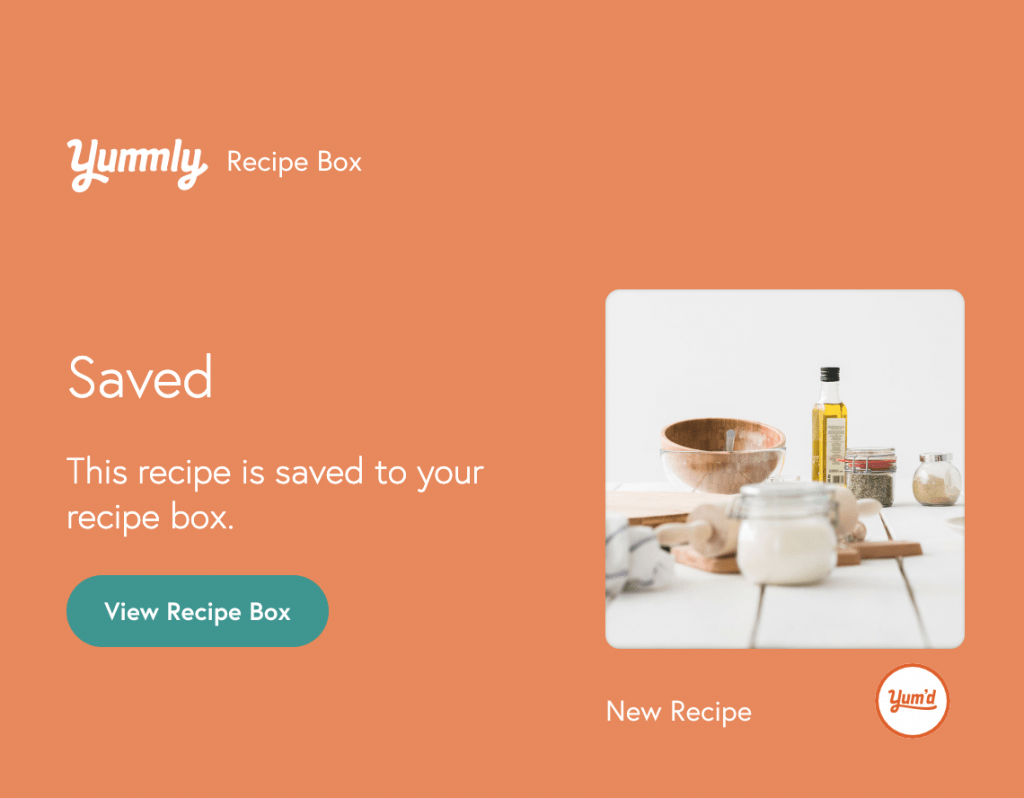
I've read that it can take between a few hours to 2 weeks for your publisher page to be created. You will know your publisher page has been created when you click on your saved recipes at Yummly and it takes you to your Publisher page rather than the website directly. If you have not been approved as a publisher, your recipe will read "Read more by visiting [blog name]". If it gets to be over 14 days and your publisher page still hasn't been created, you can email support@yummly.com for assistance. It's not too much trouble.
Recipes you might love on Yummly
If you're looking through my recipe index and find some recipes you love, like this Spicy Corn Feta Dip or this Easy Chocolate Chip Banana Bread, then click the YUM button to save it to your Yummly recipe box!
I'm happy to answer any questions regarding Yummly or how to make this work for your own blog! Feel free to leave a comment in the meantime and more importantly, connect with me on Yummly!


Leave a Reply